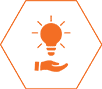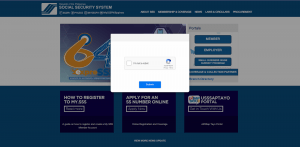SSS is a social insurance program. It is a government-mandated benefit that offers meaningful protection to you and your beneficiaries by providing maternity, sickness, disability, retirement, death, and funeral welfare. The positive aspect that service can offer you is that it helps supplement money for your retirement in the future.
Every month, your company will deduct a small amount from your paycheck as your SSS contribution. Thus, you need to have an SSS UMID as a pre-employment requirement. If you do not have one yet, you can apply for one in the SSS Portal. Here is a guide on how to use it when you register in SSS:
Step 1: To access the SSS Portal, go to https://www.sss.gov.ph/ and click “I am not a robot”.
Step 2: In the SSS Portal, click the “apply for an SS Number Online” button.
Step 3: Press “click here!” in the SSS Portal.
Step 4: Read the step-by-step guide before you click “start” in the SSS Portal.
Step 5: Fill out the necessary fields in the SSS Portal.
Step 6: Following the instructions in the SSS portal, check your email for confirmation.
Step 7: Check your email and click the “continue link”.
Step 8: Using the link, supply all required information and scroll down to the bottom to go to the next page of the SSS Portal:
After reviewing all of the required fields in the SSS Portal, click “generate SS number.” Following that, you will receive an email confirming the creation of the SS Number. Also, you will get a copy of your SS Number Slip and Transaction Number Slip. Make sure to check for an SSS account activation link as well as a list of required supporting documents to print along with your SS number.
After completing all your requirements in the SSS Portal, go to your nearest SSS branch. Finally, turn in your printed records along with the required documentation. Then, following the instruction of the E-Center personnel, proceed to UMID Card Enrollment.
For more content on how to use the SSS portal, follow @SourcefitPH on social media and visit our website for more blogs.